PayOp withdrawal in a smooth and easy way with Payoneer
When it comes to payouts it is important to have a trouble-free experience, receiving your funds conveniently, promptly, and cost-effectively. That’s why PayOp cooperated with Payoneer — a financial services company that provides online money transfer and digital payment services, making sending/receiving payments seamless.
You can send and receive funds into the bank account, Payoneer e-wallet, or onto a reloadable prepaid Mastercard debit card that can be used online or at points-of-sale.
Companies like Airbnb, Amazon, Google, and Upwork use Payoneer to send mass payouts around the world. It is also used by eCommerce marketplaces such as Walmart and Wish.com, freelance marketplaces such as Fiverr and Envato, and many more, including PayOp now!
Payoneer is much more than a payment provider, it is your partner for global growth. It provides you with various services, tools, and educational materials through numerous communication channels, to help you scale your business and expand your international reach. Payoneer focuses exclusively on B2B payments and is constantly working to grow the platform to offer lower-cost, faster, and more transparent solutions that are well-suited to specific and ever-changing needs of the modern day business.
PayOp benefits merchants with Payoneer payout method to receive the funds instantly with no holds and cancellations, in two available currencies: USD and EUR, with the lowest fees.
A step-by-step instruction on how to withdraw your funds from PayOp to Payoneer account:
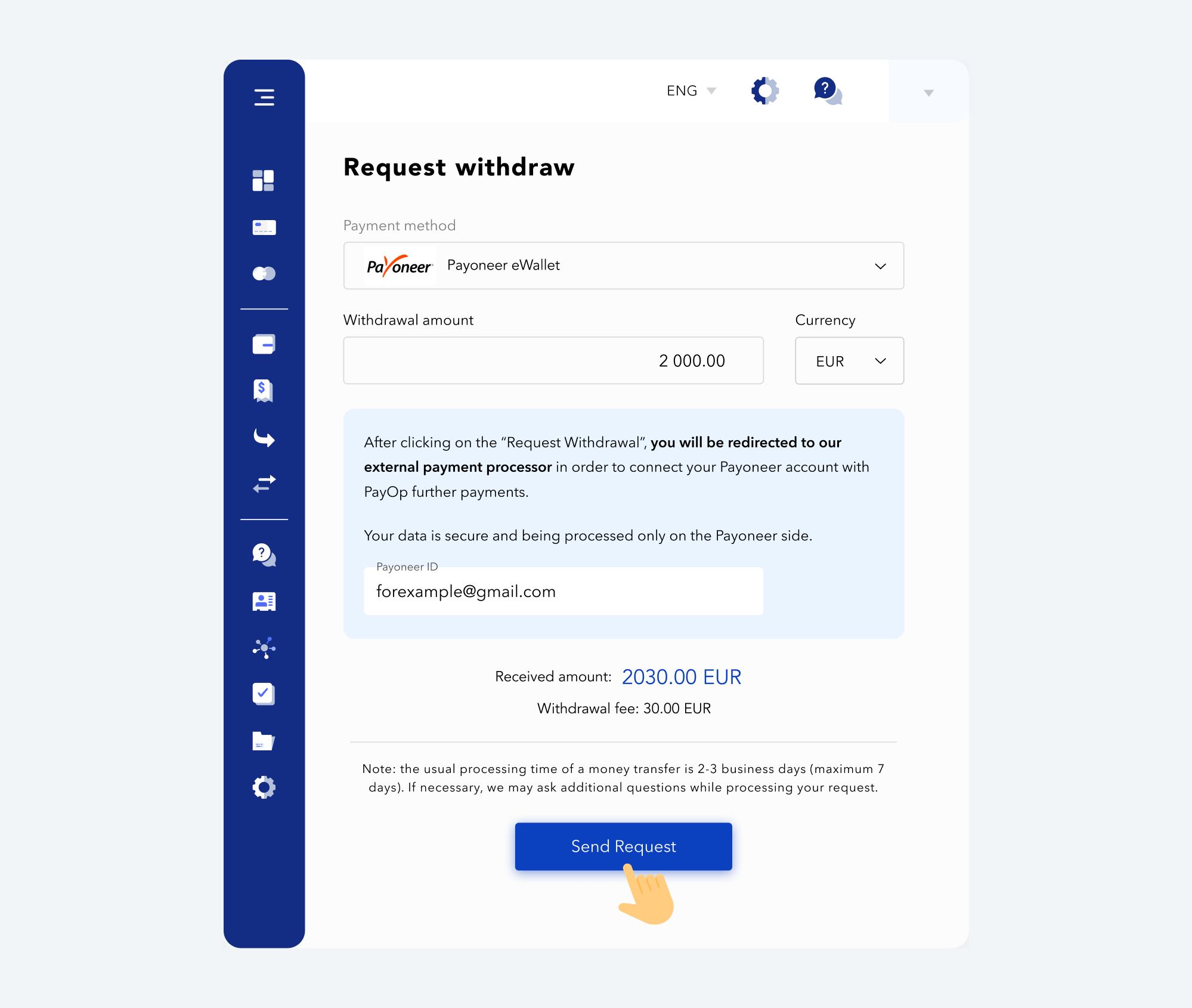
-
-
- Visit the Withdraw section in your PayOp account;
- Choose Payoneer withdrawal option;
- Enter the amount;
- Choose the currency (USD, EUR);
- Enter the Payoneer account you want to send funds to;
- Click ‘Request the withdrawal’. You will see a pop-up window with two options. Log in to your account, or, if you do not have a Payoneer account yet, visit Payoneer official website.
After, you will be redirected to the external payment processor in order to connect your Payoneer account with PayOp for further payments. Your data is secure and being processed only on the Payoneer side. - After the request is approved you will receive your funds instantly.
-
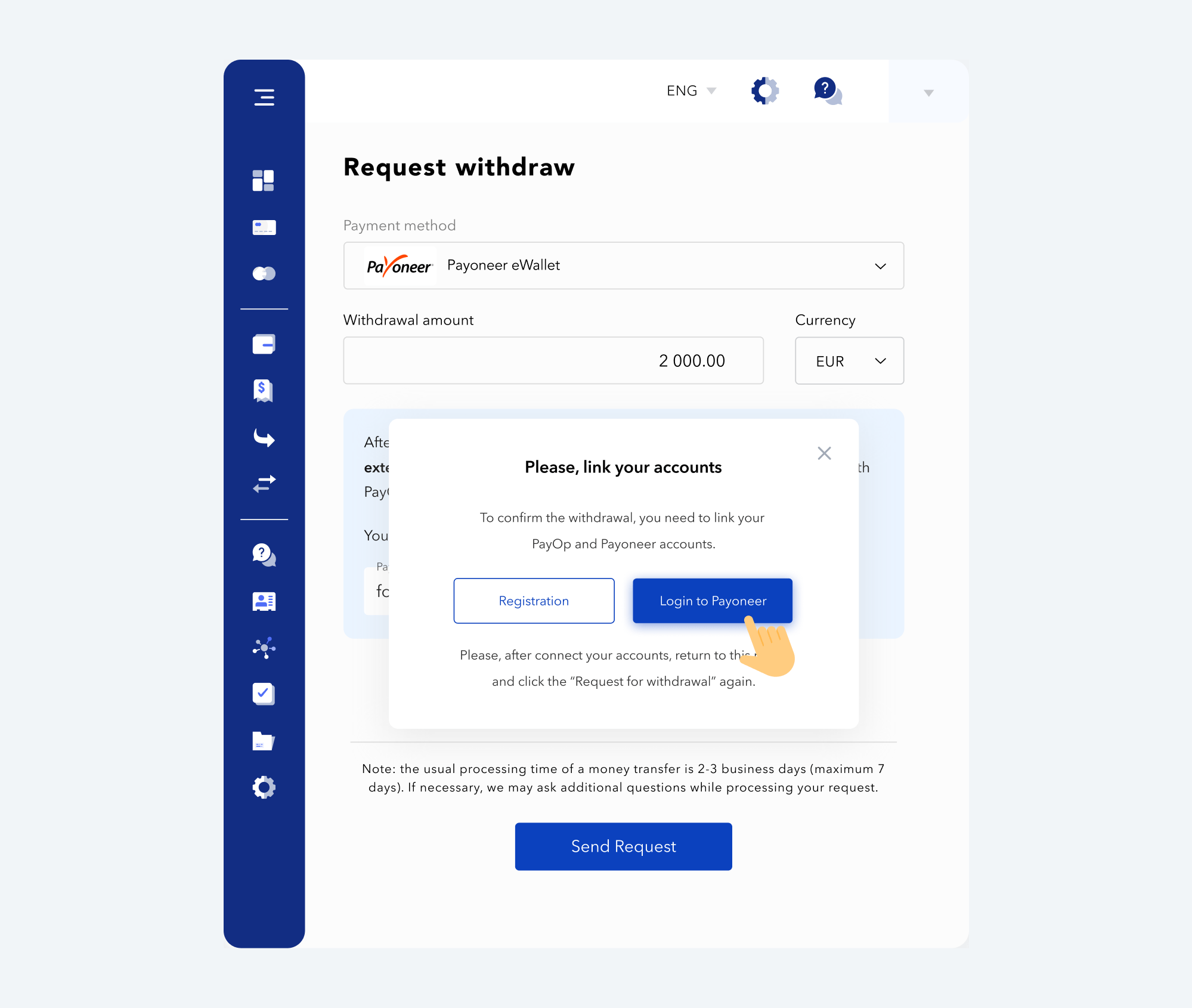 You can also get detailed instructions on how to withdraw here.
You can also get detailed instructions on how to withdraw here.
PayOp offers progressive effective ways to transfer funds online. More than 300 payment methods available around the world to dramatically increase your conversion. With a new withdrawal method Payoneer, you can send funds not only to your account, but also pay your supplier, partners, or employees. Try this method now or submit a question if you need any assistance, we will be happy to guide you through!