WooCommerce Payment Gateway
WooCommerce is an open source WordPress website builder plugin. The plugin extends the basic functionality of WordPress and allows you to create online stores of various levels of complexity and design. WooCommerce is an add-on that is available to all users of the platform by default.
This plugin is the most popular plugin in the world for building an e-commerce website.
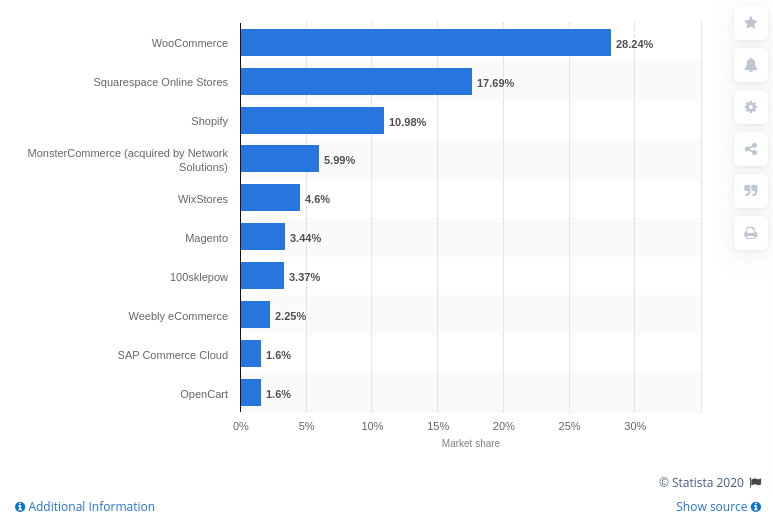
Benefits of Woocommerce
The plugin was developed by the WordPress team and provides an exceptional opportunity for both merchants and their buyers.
Let’s consider the main advantages of the platform:
- Easy to customize. When the site is up and running, it becomes necessary to constantly update it. With Woocommerce, the user can easily make the necessary edits and add new functions without any special knowledge.
- Multi-functional. The basic package includes all the necessary functions to launch an online store. It makes the system an optimal solution for any business. Also, at any time you can add new functions using the plugin library. Among the main features are:
- Customization;
- Built-in blog;
- Easy to manage product categories;
- Ability to add tags and attributes to products;
- Product filter;
- Product rating;
- Localization of products. Choice of language, currency.
- SEO friendly. In addition to the fact that the entire platform is optimized for search engines by default, it also greatly simplifies the SEO optimization of products. There is a large selection of SEO plugins to help customers to customize a website to improve the online business presence.
- Improved conversion. Thanks to its functionality, the plugin helps to improve all types of sales, both cross-sale, and up-sale.
- Availability. Woocommerce solutions are both the most popular and some of the most affordable. With the plugin, you can create your own fully functional online store within a couple of days. Besides, it is rather resign-customizable, simply by selecting and activating the desired theme.
When merchants are at the beginning of a WordPress journey, to start accepting payments, they need to integrate a payment gateway.
To understand the Woocommerce payment gateway integration process, we suggest first answering one question: what is the best payment gateway for Woocommerce?
Needless to say that there is no universal solution for all sites, it is necessary to take into account the individual needs of the business.
How to choose a WooCommerce payment gateway?
1.Commissions and fees
Almost all WooCommerce payment gateways charge a commission for their services. Commission means either a certain percentage from each transaction or a fixed amount that merchants pay to the payment processor. Fees may vary depending on the type of business, transaction size, type of payment method, and processing country. Of course, commissions can be compensated for by raising the price of goods, but in this case, you risk losing some of your customers.
Most payment providers charge around 3% of the transaction amount. This is an average price.
Some WooCommerce payment service providers may charge additional fees.
The issue of commissions is one of the most important, so it is worth clarifying this point in advance.
2.Availability
Then you need to make sure that the selected payment service provides services in the country of residence and in the target countries. Usually, this information is publicly available.
It is also important not only to cover specific countries but also to support local payment methods and currencies.
3.Data security
Since you are going to integrate a WooCommerce payment gateway and receive payments from customers, the question arises: how can I be sure that my customers’ payment details are securely protected?
Payment companies provide transaction processing in accordance with the PCI DSS international security standard, and they individually implement various fraud detection and fraud prevention methodologies.
4.Technical support
It is worth making sure that in the event of force majeure, you can always contact the company representatives to eliminate the problem. Ideally, a payment provider should provide 24/7 support.
These are just the main points to consider when choosing a payment gateway. The business may need additional services such as:
- Mass payments;
- Invoicing payments;
- Subscription payments;
- Disputing chargeback cases, etc.
How to integrate a WooCommerce payment gateway into a website?
Integration of the payment solution to the site occurs in different ways:
- API;
- Server-to-server;
- Hosted payment page;
- Plugins.
PayOp payment gateway can be integrated into the site within one day. The procedure of integrating a WooCommerce plugin is the following:
- Enter the site control panel, follow the “Plugins” section and select “Add new”;
- Click “Download plugin” and select the previously downloaded archive;
- Then click “Install”;
- After successful installation, the plugin must be activated in the admin panel.
- Then follow the WooCommerce settings page, the “Payments” tab;
- Select PayOp. Make the necessary settings and save the changes.
You are now ready to accept payments.
If you have any questions, you can always contact us. Also, you can register a free PayOp payment platform account to start accepting payments online.
